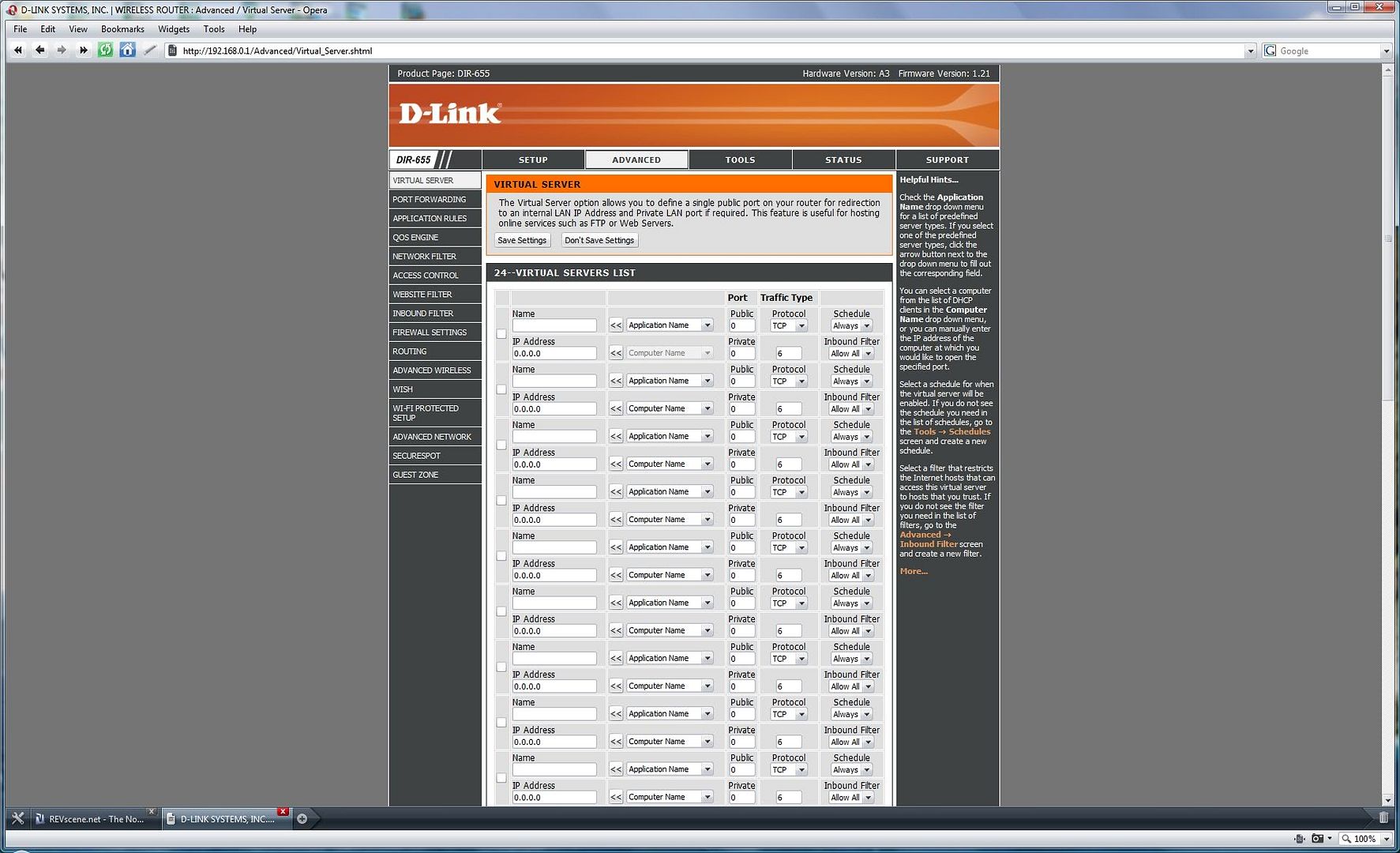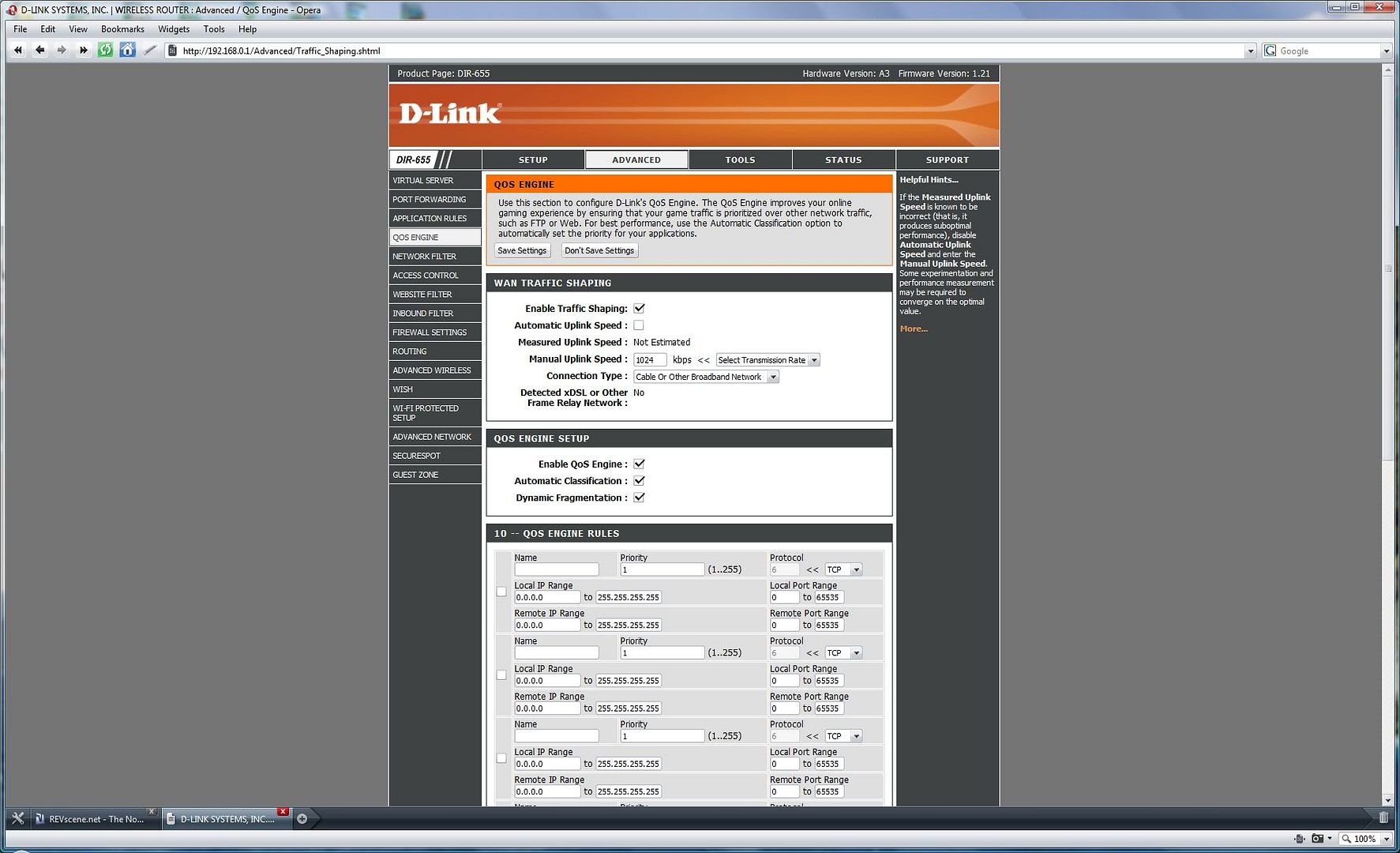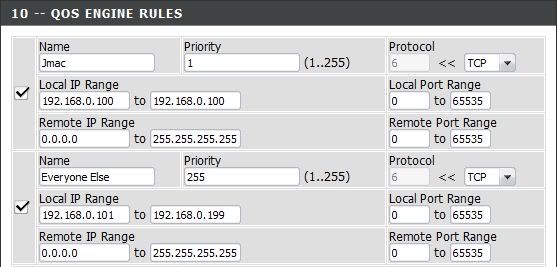Gaming, Computer Tech & Electronics Fortnite.CounterStrike.CallOfDuty.Dota.MineCraft.
Tips & tricks, tech support, home theatre, online gaming, reviews, latest news... |
 |  10-27-2008, 02:05 AM
10-27-2008, 02:05 AM
|
#1 | | I *heart* Revscene.net very Muchie
Join Date: Dec 2007 Location: Shanghai
Posts: 3,584
Thanked 949 Times in 366 Posts
Failed 356 Times in 87 Posts
| how to limit wireless bandwidth?
does anyone knw how to limit the bandwidth a certain computer uses?
i have the Dlink DIR655.
one of my roomates watches online streaming shows, and it eats the shit outta the bandwidth. pretty much anytime he has it on, non of our other computers can open any websites. only thing we can do is msn. is there a way to limit the amount his computer takes up?
| 
|  |  10-27-2008, 02:08 AM
10-27-2008, 02:08 AM
|
#2 | | The "You'd Know" Moderator
Join Date: Apr 2001 Location: Home
Posts: 20,931
Thanked 276 Times in 140 Posts
Failed 11 Times in 9 Posts
|
Block his MAC address.
__________________
08 CBR600RR
03 IS300
Ezekiel 25:17. The path of the righteous man is beset on all sides by the inequities of the selfish and the tyranny of evil men. Blessed is he who, in the name of charity and good will, shepherds the weak through the valley of the darkness. For he is truly his brother's keeper and the finder of lost children. And I will strike down upon thee with great vengeance and furious anger those who attempt to poison and destroy my brothers. And you will know I am the Lord when I lay my vengeance upon you. | 
|  |  10-27-2008, 02:10 AM
10-27-2008, 02:10 AM
|
#3 | | I *heart* Revscene.net very Muchie
Join Date: Dec 2007 Location: Shanghai
Posts: 3,584
Thanked 949 Times in 366 Posts
Failed 356 Times in 87 Posts
|
well i dont want to cut off his net completely
| 
|  |  10-27-2008, 02:58 AM
10-27-2008, 02:58 AM
|
#4 | | RS has made me the bitter person i am today!
Join Date: Mar 2002 Location: Champlain
Posts: 4,516
Thanked 135 Times in 49 Posts
Failed 36 Times in 11 Posts
| Quote:
Originally Posted by J____  does anyone knw how to limit the bandwidth a certain computer uses?
i have the Dlink DIR655.
one of my roomates watches online streaming shows, and it eats the shit outta the bandwidth. pretty much anytime he has it on, non of our other computers can open any websites. only thing we can do is msn. is there a way to limit the amount his computer takes up? |
I have the dir-655
just make sure you have QoS enabled and yout internet divided in your network should be fine
| 
|  |  10-27-2008, 09:30 AM
10-27-2008, 09:30 AM
|
#5 | | I *heart* Revscene.net very Muchie
Join Date: Dec 2007 Location: Shanghai
Posts: 3,584
Thanked 949 Times in 366 Posts
Failed 356 Times in 87 Posts
|
i do have that enabled. but doesnt that make it worse? it directs bandwidth to things like streaming video, voip phone, internet games to make it smooth??
| 
|  |  10-27-2008, 01:42 PM
10-27-2008, 01:42 PM
|
#6 | | reads most threads with his pants around his ankles, especially in the Forced Induction forum.
Join Date: Mar 2004 Location: Vancouver
Posts: 10,645
Thanked 2,191 Times in 1,131 Posts
Failed 929 Times in 340 Posts
|
tell him straight out right he needs to stop or he have to get his own Interent. Did that to my cousin lol. He used to download tons of stuff everyday and no one could go online to do anything. I got piss one day and block is MAC and tell him straight if he contiunes he needs to pay for his own Interent.
| 
|  |  10-27-2008, 02:02 PM
10-27-2008, 02:02 PM
|
#7 | | Need to Seek Professional Help
Join Date: Mar 2002 Location: vancouver
Posts: 1,022
Thanked 40 Times in 21 Posts
Failed 61 Times in 14 Posts
| Quote:
Originally Posted by J____  i do have that enabled. but doesnt that make it worse? it directs bandwidth to things like streaming video, voip phone, internet games to make it smooth?? | im not familiar with your router firmware, but if its anything like mine ,dd-wrt, you can set priorities by mac address, router port, applications, even ip i think.. give his mac a lower prioirty than yours and you should be fine.
alternatively you can tell him to smarten the fuck up. problem solved 
Last edited by vapour_lock; 10-27-2008 at 02:03 PM.
| 
|  |  10-27-2008, 04:05 PM
10-27-2008, 04:05 PM
|
#8 | | I *heart* Revscene.net very Muchie
Join Date: Dec 2007 Location: Shanghai
Posts: 3,584
Thanked 949 Times in 366 Posts
Failed 356 Times in 87 Posts
| Quote:
Originally Posted by vapour_lock  im not familiar with your router firmware, but if its anything like mine ,dd-wrt, you can set priorities by mac address, router port, applications, even ip i think.. give his mac a lower prioirty than yours and you should be fine.
alternatively you can tell him to smarten the fuck up. problem solved  | i have firmware 1.11
any walk through how to do this? is it under access control? i dont want to fuk around and mess my whole network haha.
| 
|  |  10-27-2008, 05:30 PM
10-27-2008, 05:30 PM
|
#9 | | Willing to sell body for a few minutes on RS
Join Date: Aug 2004 Location: Duncan, BC
Posts: 10,128
Thanked 5,568 Times in 2,107 Posts
Failed 231 Times in 90 Posts
|
Update to firmware 1.21 ... Much more functionality than 1.11
Anyways, this is how you do it:
Go to your advanced tab in router setup - 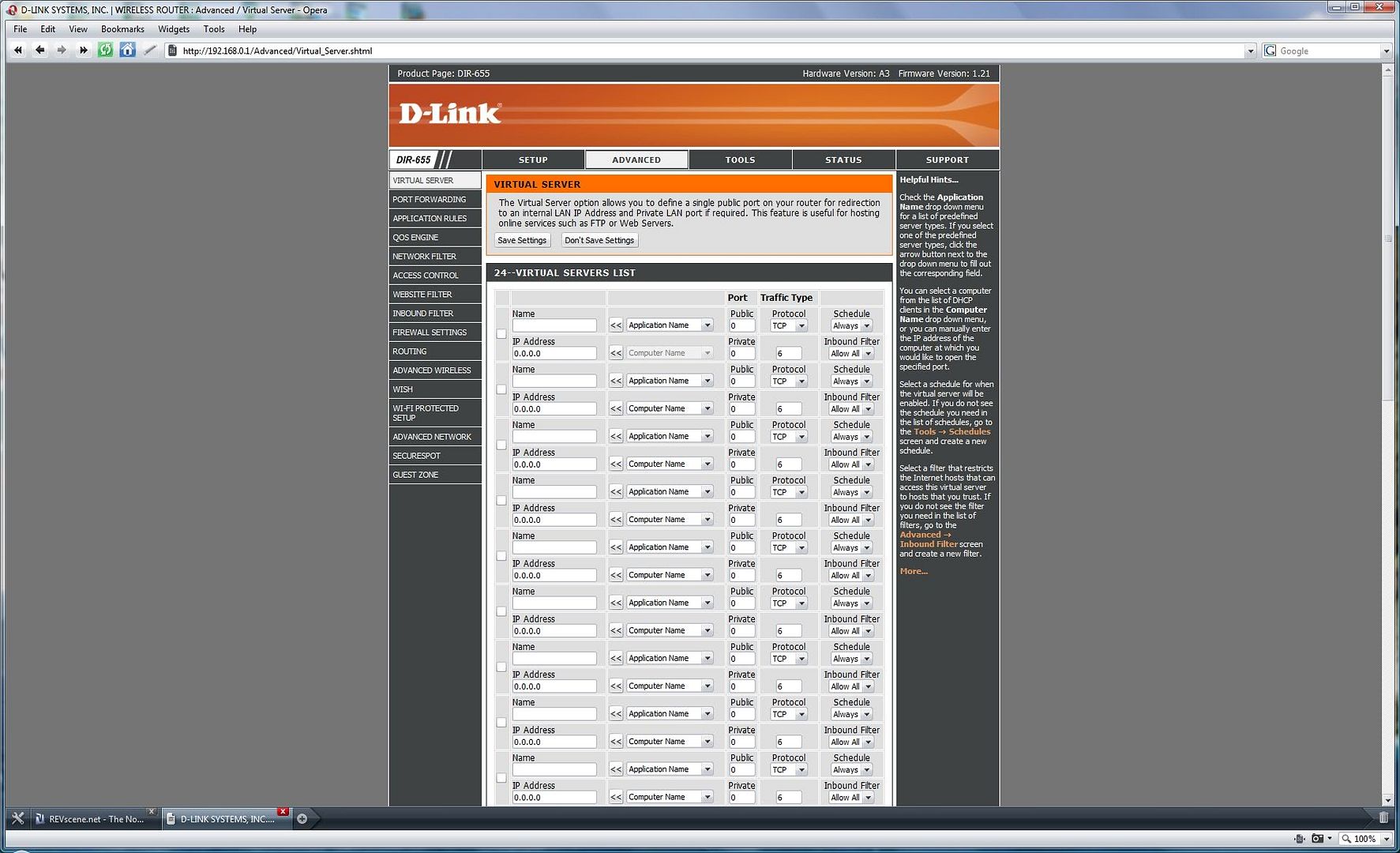
Open your QoS Engine - 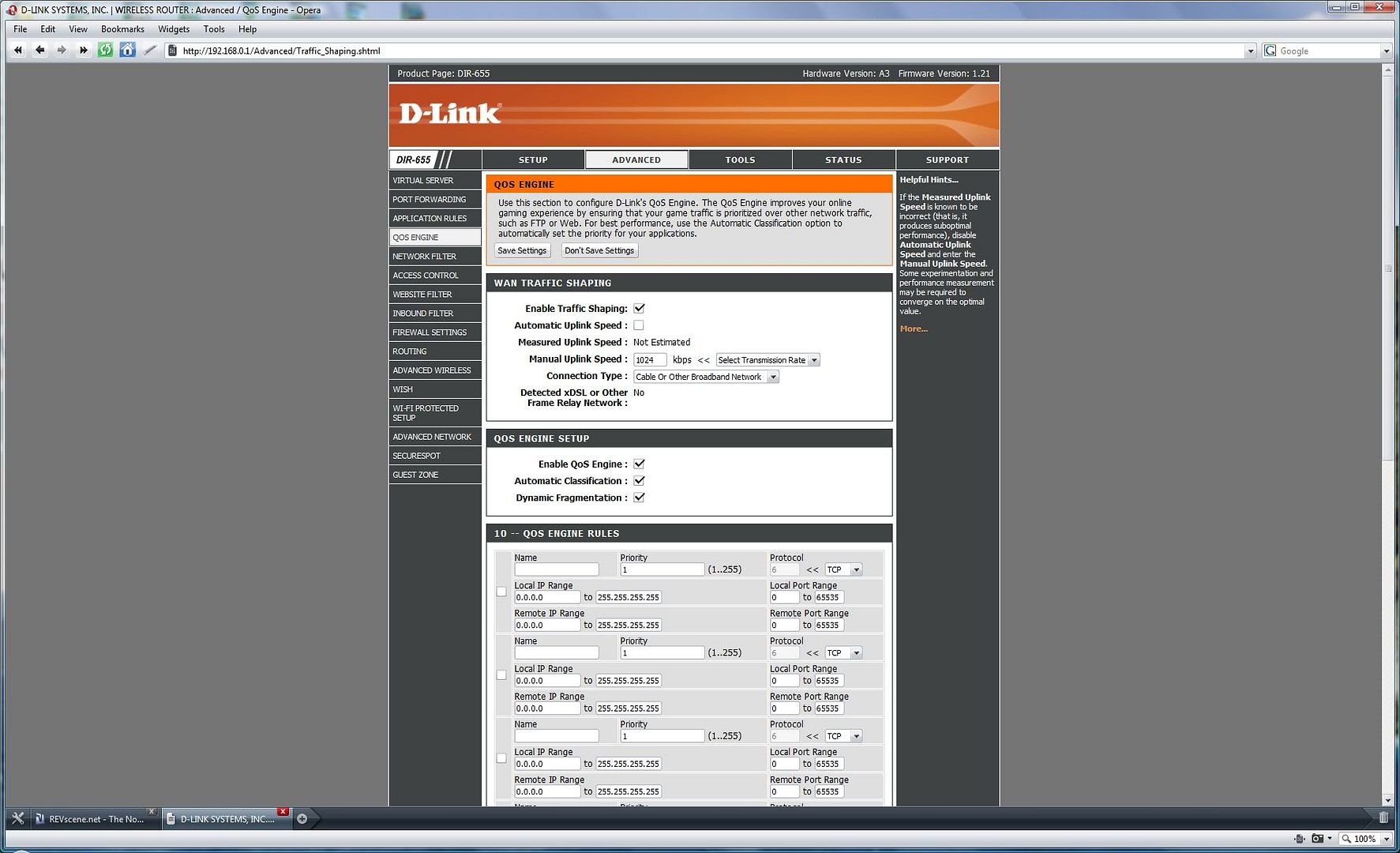
Add your IP Address (It's best to use a static IP for yourself at the highest or lowest value) and then add everyone else's IP addresses - 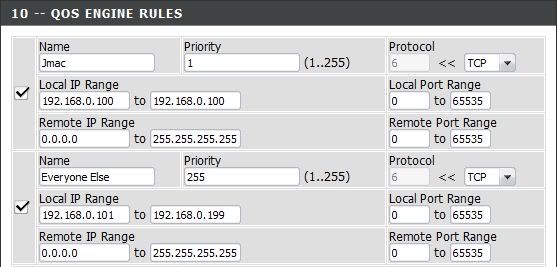
I gave myself a static IP (192.168.0.100) and assigned myself 1st priority. I assigned everyone else (192.168.0.101 through 192.168.0.199) the lowest (255th) priority.
You can assign Static IP addresses by clicking on the Setup tab at the top, selecting Network Settings, then using Add DHCP Reservation (Select your computer name, choose an IP address, click Save, reboot). I recommend either 192.168.0.100 or 192.168.0.199 so you can use a range for the rest like I did.
Last edited by Jmac; 10-27-2008 at 05:33 PM.
| 
|  |  10-27-2008, 07:14 PM
10-27-2008, 07:14 PM
|
#10 | | I *heart* Revscene.net very Muchie
Join Date: Dec 2007 Location: Shanghai
Posts: 3,584
Thanked 949 Times in 366 Posts
Failed 356 Times in 87 Posts
|
sweet! your a lifesaver! thnx
| 
|  |  11-23-2009, 01:43 PM
11-23-2009, 01:43 PM
|
#11 | | Trollollolloing RS sine 2005
Join Date: Feb 2005 Location: Richmond
Posts: 7,093
Thanked 2,471 Times in 704 Posts
Failed 473 Times in 132 Posts
|
bumping this up, my problem is related to the DIR-655 and QOS
so i have enabled QOS, and set priorities for the computers/consoles connected to the router. ever since i set up the QOS engine, i have been having random disconnects every 5mins - 1hour, and it comes back within 30secs all the time. both lan and wan gets disconnected. i was pulling my hair out for 2 weeks until i realize it was the QOS that was fking up the connection. now that i disabled QOS, the router doesnt reboot/disconnect anymore, but i would like to have QOS running.
so what the hell am i suppose to do?!
theres:
1 desktop via wired
2 laptops + 1 netbook via wireless
1 PS3 via wired
1 XBOX360 via wired
the desktop is connected 24/7, the 2 laptops most of the time, netbook sometimes, the PS3 and Xbox is only connected when i play.
firmware is 1.32NA, hardware is A2
__________________ Quote:
Originally Posted by MajinHurricane  I had some girl come into the busser station the other day trying to make out with every staff member and then pull down her pants and asked for someone to stick a dick in her (at least she shaved). | Quote:
Originally Posted by 1exotic  Vtec doesn't kick in on Reverse. | Quote:
Originally Posted by Ulic Qel-Droma  its like.. oh yeah oh yeah.. ohhhh yeah... OOoooOohh... why's it suddenly feel a bit better... ohhhh yeahh... ohhh...oh..fuck... it probably ripped. | | 
|  |  11-23-2009, 01:49 PM
11-23-2009, 01:49 PM
|
#12 | | My homepage has been set to RS
Join Date: Jul 2004 Location: V.Island
Posts: 2,102
Thanked 165 Times in 62 Posts
Failed 55 Times in 16 Posts
|
Make him get his own modem.
| 
|  |  11-23-2009, 02:17 PM
11-23-2009, 02:17 PM
|
#13 | | HELP ME PLS!!!
Join Date: Jan 2005 Location: Vancouver
Posts: 5,542
Thanked 652 Times in 346 Posts
Failed 128 Times in 52 Posts
| Quote:
Originally Posted by RX_Renesis  bumping this up, my problem is related to the DIR-655 and QOS
so i have enabled QOS, and set priorities for the computers/consoles connected to the router. ever since i set up the QOS engine, i have been having random disconnects every 5mins - 1hour, and it comes back within 30secs all the time. both lan and wan gets disconnected. i was pulling my hair out for 2 weeks until i realize it was the QOS that was fking up the connection. now that i disabled QOS, the router doesnt reboot/disconnect anymore, but i would like to have QOS running.
so what the hell am i suppose to do?!
theres:
1 desktop via wired
2 laptops + 1 netbook via wireless
1 PS3 via wired
1 XBOX360 via wired
the desktop is connected 24/7, the 2 laptops most of the time, netbook sometimes, the PS3 and Xbox is only connected when i play.
firmware is 1.32NA, hardware is A2 | Are you using the latest firmware? if so, it sounds like your router is overloading from the traffic. Unfortunately, 3rd party firmware is not supported for the DIR655 (as far as I know). Your best bet is to either turn QoS off, live with it, get a new router or wait until a new firmware upgrade is released.
Cheaper Solution: http://ncix.com/products/index.php?s...S&promoid=1033
Great router as long as you flash it with Tomato or DD-WRT.
| 
|  |  11-24-2009, 12:07 AM
11-24-2009, 12:07 AM
|
#14 | | Trollollolloing RS sine 2005
Join Date: Feb 2005 Location: Richmond
Posts: 7,093
Thanked 2,471 Times in 704 Posts
Failed 473 Times in 132 Posts
|
firmware is latest, i dont think traffic is THAT heavy. it disconnects from BTing, or internet browsing, or just plain idling, i notice it disconnects.
__________________ Quote:
Originally Posted by MajinHurricane  I had some girl come into the busser station the other day trying to make out with every staff member and then pull down her pants and asked for someone to stick a dick in her (at least she shaved). | Quote:
Originally Posted by 1exotic  Vtec doesn't kick in on Reverse. | Quote:
Originally Posted by Ulic Qel-Droma  its like.. oh yeah oh yeah.. ohhhh yeah... OOoooOohh... why's it suddenly feel a bit better... ohhhh yeahh... ohhh...oh..fuck... it probably ripped. | | 
|  |  11-24-2009, 12:29 AM
11-24-2009, 12:29 AM
|
#15 | | HELP ME PLS!!!
Join Date: Jan 2005 Location: Vancouver
Posts: 5,542
Thanked 652 Times in 346 Posts
Failed 128 Times in 52 Posts
|
The bottom line is your router resets (disconnects) because it's overloading.
Whether the load is heavy or not, it's not subject to you to judge, but solely based on the performance of your router.
Since you are using the latest firmware then there's nothing you can do. Either you wait it out or you buy a new one.
| 
|  |  11-24-2009, 01:59 AM
11-24-2009, 01:59 AM
|
#16 | | Resident Bullshitter
Join Date: Mar 2008 Location: Hong Kong
Posts: 2,209
Thanked 298 Times in 152 Posts
Failed 1,140 Times in 246 Posts
|
there is no way a 655 is overloading with traffic.... it sounds more like your router is defective
| 
|  |  11-24-2009, 02:29 AM
11-24-2009, 02:29 AM
|
#17 | | Trollollolloing RS sine 2005
Join Date: Feb 2005 Location: Richmond
Posts: 7,093
Thanked 2,471 Times in 704 Posts
Failed 473 Times in 132 Posts
|
fawk... how long of a warranty does dlink give?
__________________ Quote:
Originally Posted by MajinHurricane  I had some girl come into the busser station the other day trying to make out with every staff member and then pull down her pants and asked for someone to stick a dick in her (at least she shaved). | Quote:
Originally Posted by 1exotic  Vtec doesn't kick in on Reverse. | Quote:
Originally Posted by Ulic Qel-Droma  its like.. oh yeah oh yeah.. ohhhh yeah... OOoooOohh... why's it suddenly feel a bit better... ohhhh yeahh... ohhh...oh..fuck... it probably ripped. | | 
|  |  11-24-2009, 02:47 AM
11-24-2009, 02:47 AM
|
#18 | | HELP ME PLS!!!
Join Date: Jan 2005 Location: Vancouver
Posts: 5,542
Thanked 652 Times in 346 Posts
Failed 128 Times in 52 Posts
|
1 Year..
| 
|  |  |
 Posting Rules
Posting Rules
| You may not post new threads You may not post replies You may not post attachments You may not edit your posts
HTML code is Off
| | |
All times are GMT -8. The time now is 11:25 AM.
|
 You are currently viewing our boards as a guest which gives you limited access to view most discussions and access our other features. By joining our free community you will have access to post topics, communicate privately with other members (PM), respond to polls, upload content and access many other special features. Registration is fast, simple and absolutely free so please, join our community today!
The banners on the left side and below do not show for registered users!
You are currently viewing our boards as a guest which gives you limited access to view most discussions and access our other features. By joining our free community you will have access to post topics, communicate privately with other members (PM), respond to polls, upload content and access many other special features. Registration is fast, simple and absolutely free so please, join our community today!
The banners on the left side and below do not show for registered users!