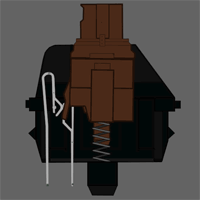Ducky Shine 3: MX Brown keys Green LED full size
http://products.ncix.com/detail/duck...x-4e-87073.htm
$168.99 After tax @ NCIX
TL;DR
9.5/10 due to no braided cable. 10/10 would purchase another taking into account the current market.
Pros:
-Sturdy tank keyboard
-Lighting is awesome and fully adjustable, damn cool effects
-LEDs very bright (Im in a well lit warehouse right now so yea I would say they can get pretty bright if you max it out.)
-Cable managment velcro is useable and something you dont want to throw away
-Typing is very satisfying
-
NO SOFTWARE, VERY INTUITIVE KEYBOARD DESIGN. Memorized 95% of the functions within a hour of looking at the manual and playing with the various settings.
Cons:
-Price
-Does not include braided cable (@~$170? Come on. Then again you can argue it is highly unlikely you will actualy NEED a braided cable. But braided cables give a very premium FEEL to the peripheral.)
-I swear I saw a review that had a key chain of a single press-able ducky key. I fucking want it. (This is not a big deal at all lolol..)
1:Packaging
Very well packaged, not much movement inside the box at all
The USB connection to the keyboard is a separate cable which is awesome. This is beneficial for a few reasons starting with the most trivial one
-Easy to place the keyboard in the box
-Upgrade the cable to a braided one (slightly disappointed at this due to the premium price range)
-Use multiple cables on multiple computers, and have one around in my bag so traveling with the keyboard is easy. Just unplug the connection from the keyboard, and leave the cable plugged in the computer so its easy to connect back
The cable itself is wrapped very neatly with a very high quality Velcro strap. It is one of those straps that stay on the cable and it is something you want to keep, rather than garbage Velcro straps (aham blackwidow) that dont work well at all. I dont really like the angle in which it is connected to the keyboard. It is pretty much flush to the bottom, so plugging it in is awkward, and it is easy to kink the cable at the base (which is most likely to break) especially if you dont notice and keep plugging and unplugging the thing. I wish it was recessed into the bottom at an angle or something similar. If you are careful though you can easily avoid this kink.
Also comes with extra space bar if you dont like the snake graphic, red WASD keys, key puller, instruction booklet, and warranty card.
2: Keyboard
I saw a few reviews saying this thing is built like a tank and has no flex.
It definitely is a tank, but it does have some flex. Although it is not much flex, I feel its pretty deceiving to say it has NO flex. It is an extremely solid keyboard, there is no wasted space, it seems to have EXACTLY the amount of things a keyboard needs. (Fuck your ammo display G15 lolol)
Now on to the performance. Plugged it in and 3 keys lit up, Numlock, f1,f5. Look into the manual and there are concise clear instructions on how to set it up. All lighting modes work as expected. You can adjust pretty much anything you want in terms of brightness and functions of LED's. Key recording mode (set up a profile in which only the keys you choose are lit up) works as advertised, although it is unclear how to exit recording mode (tinker a little and I discovered you just press printscreen). Numlock is lit up to show its activated, press it and turn it off, boom cant use the tenkeys, logic.
Now for the f1 and f5 keys, they are lit up to give you a visual indicator for key repeat delay (f1-f4) and key repeat rate (f5-f8). For those who dont know what this means, basically if you hold down the "P" key for 5 seconds it will display 8 "P"s, if you change the repeat rate it will now press "P" 16 times in 5 seconds. Key repeat delay is the time in which you have to hold the "P" button before it starts to repeat. Holding fn+f1-f8 will change the speeds accoridngly (x1,x2,x4,x8).
FN+f9 will activate key repeat acceleration, just activate the mode and press a key from f1(slowest)-f8(stupid fast) and it will accelerate the key pressed when holding it down. This is the only setting I originally had no idea what it was.
3:Usage
I picked up MX Browns because I have blues on my blackwidow and wanted something different. The sound of blues never bothered me, but I definately wanted something with tactile feedback, which basically stuck with blues, greens, clear, browns.
Before the wall of text I want to say that I am very satisfied with the typing experience of this keyboard. It is exactly what I expected, and satisfying to type on.
MX browns have no "click" but a tactile "bump"
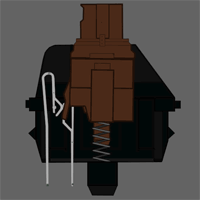
Using the keyboard sampler in stores is not a clear representation of what the browns sound like at all, if you are sensitive to how your keyboard sounds DO NOT use that as a baseline in choosing your switches. It is however a good representation as to what they feel like.
Sound is very subjective, so for me the browns on this keyboard has a very satisfying sort of bump. I am not talking about the tactile feeling, but the sound is not a click. I personally think that typists on MX Blues would really really miss that click, as the sound is close to the same satisfaction. They are definitely not silent keys by any means, but I cant imagine anyone having noise complaints, whereas the blues can be annoying to some.
No macros = awesome in my books. Who needs those fucking things except for WOW nerds. Play the game it was meant to be played.
The top right 4 keys are as follows: Calculator, computer (where you see your drives), email, browser. I have not has the chance to use it at home, but I am using it at work as we speak, and ALL KEYS JUST MOTHER FUCKING WORK! To me this is amazing, especially regarding email and browser. I have Thunderbird open at all times at work, and pressing the email button simply brings that window to the front of the pack. Browser on the other hand opens a new browser with my default browser (firefox). I would honestly expected it to open something stupid like IE. Also I was expecting it to bring the browser window to the front of the pack, and open a new tab, but it just opens a new browser window even if you have a one open already. Both a pro and a con, only way to get it the way you exactly want it would be through software I suppose.
There are 4 switches on the underside of the keyboard
1-Windows Key disable
2-Ctrl and Capslock swap
3-Windows key and Alt swap
4-DEMO Mode (will accept power from a any USB power source, but no keystrokes are logged so it only shows off lighting)
I really want to go home and test the 3rd DIP switch on my Macbook to see if I can game regularly using the alt key as opposed to awkwardly moving my thumb to the windows key to register a Alt key for a Mac equivalent.
Now on to my absolute favorite thing about this keyboard. NO SOFTWARE!
Every thing is EASILY adjusted on the keyboard, the manual is very concise and I literally memorized 95% of it already, it is very intuitive. I plugged in my keyboard at work @ 11pm, so yea its damn easy to learn. I will change the review when I get home later on today and discover that it reset all my settings, but for now I will assume it has memory on board and will keep my settings.
I highly doubt the keyboard knows what computer it is on, and keeps those settings for the computer it is currently connected to, but I will update if it happens to be the case.
Feel free to ask me any questions about it. 10/10 would buy another.
Keyboard score 9.5/10, no braided cable (im probably being a little bitch about it though).
 You are currently viewing our boards as a guest which gives you limited access to view most discussions and access our other features. By joining our free community you will have access to post topics, communicate privately with other members (PM), respond to polls, upload content and access many other special features. Registration is fast, simple and absolutely free so please, join our community today!
The banners on the left side and below do not show for registered users!
You are currently viewing our boards as a guest which gives you limited access to view most discussions and access our other features. By joining our free community you will have access to post topics, communicate privately with other members (PM), respond to polls, upload content and access many other special features. Registration is fast, simple and absolutely free so please, join our community today!
The banners on the left side and below do not show for registered users!