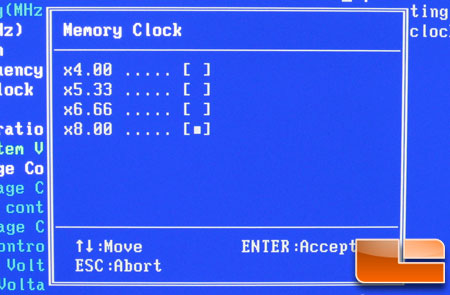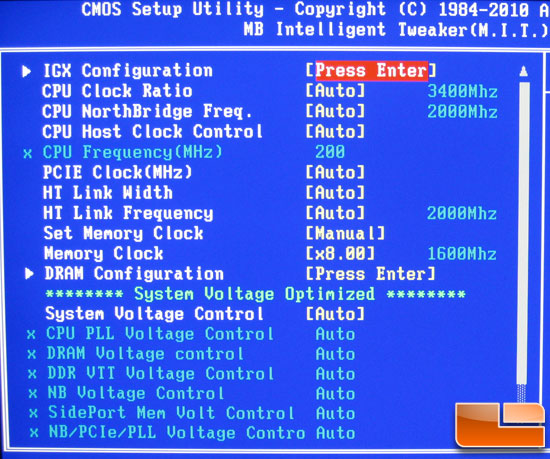Go into the BIOS and see if it supports XMP settings.
If not, manually set it to the timings indicated. For 1600 MHz, you will be changing the "Memory Clock".
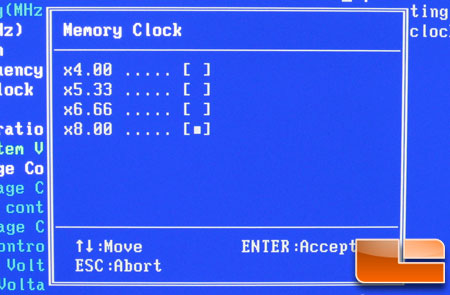
Set it to x8
Next you need to increase the memory voltage, from 1.5 to 1.65. Set "System Voltage Control" to "Manual" and change "DRAM Voltage Control"
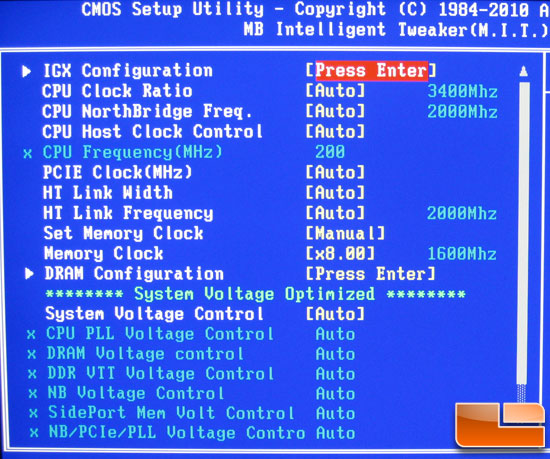
Finally, go into the memory timings, and change the latencies manually to match the specs of the memory. This is done in the "DRAM Configuration" menu that can be selected in the above screen.

In the above image,it is at "8-8-8-24". You want these numbers to be "9-9-9-27"
Hope this helps (it better lol, I couldn't have made it any easier)
 You are currently viewing our boards as a guest which gives you limited access to view most discussions and access our other features. By joining our free community you will have access to post topics, communicate privately with other members (PM), respond to polls, upload content and access many other special features. Registration is fast, simple and absolutely free so please, join our community today!
The banners on the left side and below do not show for registered users!
You are currently viewing our boards as a guest which gives you limited access to view most discussions and access our other features. By joining our free community you will have access to post topics, communicate privately with other members (PM), respond to polls, upload content and access many other special features. Registration is fast, simple and absolutely free so please, join our community today!
The banners on the left side and below do not show for registered users!